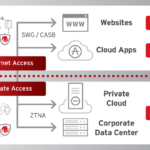Lapto
The ultimate guide to finding the perfect machine for your creative and development workflow
TechnologyMay 12, 2025•15 min read

Finding the Perfect Machine for Your Workflow
Moving into 2025, the requirements of laptop users seeking to develop and create content is change. Whether you’re programming complex apps, working with huge data sets, or editing 4K video, you need a powerful laptop that can sustain your creative flow.
In this guide we’ve used our in-depth, independent reviews to assess all the best options on the market to find the absolute best laptop for Photoshop, covering display quality, performance and overall value for money for creative professionals and developers.
What We Look For
- Processing power – Fast CPUs with multiple cores for parallel processing
- RAM – Minimum 16GB, ideally 32GB or more for complex workloads
- Display quality – Color accuracy, resolution, and brightness
- Storage – Fast SSDs with sufficient capacity
- Battery life – All-day performance for on-the-go productivity
- Build quality – Durable construction and thermal management

Modern laptops now offer desktop-class performance in portable form factors
Best Laptops for Developers in 2025

Best Overall 5.0/5.0
Apple MacBook Pro 16-inch (M4 Pro)
The Apple MacBook Pro with the M4 Pro chip sets a new standard for developer laptops in 2025. With its phenomenal performance, gorgeous display, and the unique ability to dual-boot operating systems, it’s our top pick for serious developers who need the best performance regardless of platform.
ProcessorApple M4 Pro (14-core)
RAMUp to 48GB Unified Memory
StorageUp to 2TB SSD
Display16.2-inch, 3456 x 2234 Liquid Retina XDR
GraphicsApple M4 Pro (20-core)
Battery LifeUp to 25 hours
Why we love it
- Dominant content creation performance
- Exceptional battery life (25+ hours in testing)
- Nano-texture display option reduces glare
- Thunderbolt 5 support for future-proofing
- Center Stage webcam upgrade for improved video calls
“Whether you’re a programmer needing a lightweight laptop for coding on the go or a developer requiring a comfortable keyboard and high-resolution display for detailed work, the MacBook Pro is an exceptional choice for software developers.” — PCMag

Best Ultraportable 5.0/5.0
Lenovo ThinkPad X1 Carbon Gen 13 Aura Edition
The Lenovo ThinkPad X1 Carbon Gen 13 is the best ultraportable for programming, especially for coding on the go. Weighing just 2.17 pounds with a gorgeous 2.8K OLED display and legendary keyboard, this laptop combines portability with serious development power.
ProcessorIntel Core Ultra 7 258V
RAMUp to 32GB
StorageUp to 512GB SSD
Display14-inch, 2880 x 1800 OLED
GraphicsIntel Arc Graphics 140V
Battery LifeUp to 19.8 hours
Why we love it
- Remarkably light at just 2.17 pounds
- Gorgeous 2.8K OLED display with excellent color accuracy
- Best-in-class keyboard for long coding sessions
- Generous array of ports for its size
- Military-grade durability (MIL-STD 810H certified)
“Whether you’re a programmer needing a lightweight laptop for coding on the go or a developer requiring a comfortable keyboard and high-resolution display for detailed work, the Lenovo ThinkPad X1 Carbon Gen 13 Aura Edition is an excellent choice.” — PCMag

Best Premium 4.7/5.0
Dell XPS 16 (9640)
The Dell XPS 16 is a premium desktop replacement for programming, combining sleek design with powerful performance. Its 4K OLED touch screen makes it perfect for developers who need plenty of screen real estate and exceptional visual clarity.
ProcessorIntel Core Ultra 7 155H
RAMUp to 32GB
StorageUp to 1TB SSD
Display16.3-inch, 3840 x 2400 OLED Touch
GraphicsNVIDIA GeForce RTX 4070 Laptop GPU (8GB)
Battery LifeUp to 18.6 hours
Why we love it
- Sleek, premium design with edge-to-edge display
- Brilliant 4K OLED touch screen with 90Hz refresh rate
- High performance for complex development tasks
- Impressive battery life for a powerful machine
- Innovative LED-lit touch controls
“From luxury seekers to power users, this Rolls-Royce of coding machines brings high performance and a stunning display. If you need a powerful machine for programming, multitasking, and resource-intensive applications, the Dell XPS 16 is the system to get.” — PCMag
MSI Prestige 16 AI Evo
Best Value 4.5/5.0
MSI Prestige 16 AI Evo
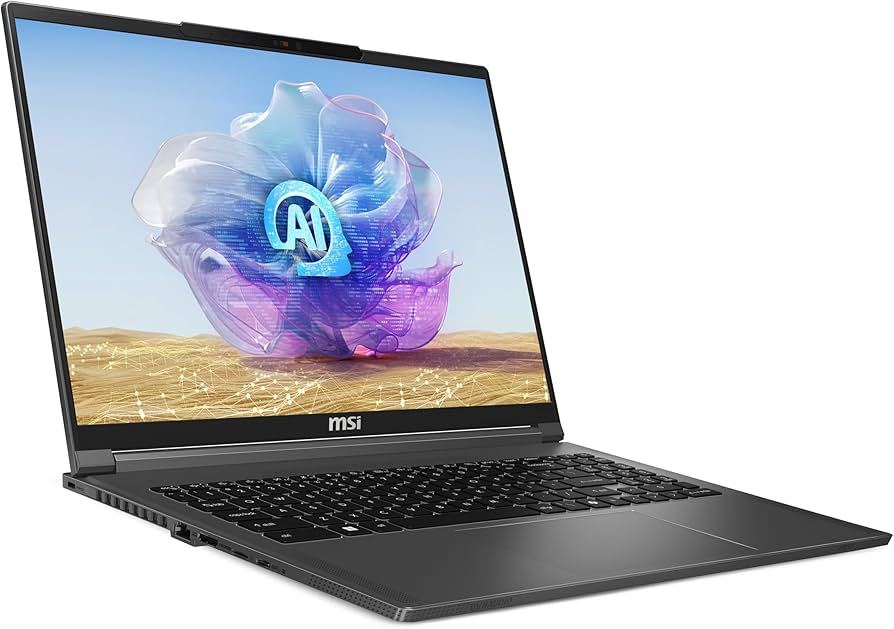
The MSI Prestige 16 AI Evo is an efficient and affordable content-creation laptop well suited for programming. With a stunning 4K OLED screen and powerful Intel Core Ultra processor, it delivers excellent performance at a competitive price point.
ProcessorIntel Core Ultra 7 155H
RAMUp to 32GB
Storage1TB SSD
Display16-inch, 3840 x 2400 OLED
GraphicsIntel Arc Graphics
Battery LifeUp to 18.9 hours
Why we love it
- Surprisingly affordable for the specs offered
- Handsome 4K OLED display perfect for coding
- Epic battery life for all-day productivity
- Built-in Ethernet port and SD card slot
- Surprisingly light at just 3.31 lbs
“We recommend the MSI Prestige 16 AI Evo for most programmers thanks to its comfortable big-screen design, peppy performance, and relative affordability.” — PCMag
Best Laptops for Creators in 2025

Best for Video Editing 5.0/5.0
Apple MacBook Pro 16-inch (M4 Pro/Max)
For creators, the MacBook Pro 16-inch with M4 Pro or M4 Max is the ultimate portable studio. Its incredible display, powerful performance, and exceptional battery life make it our top recommendation for video editors, 3D artists, and other creative professionals.
ProcessorApple M4 Pro or M4 Max
RAMUp to 48GB Unified Memory
StorageUp to 2TB SSD
Display16.2-inch, 3456 x 2234 Liquid Retina XDR
Color AccuracyWide color P3, True Tone technology
Performance Benchmark4K video editing: Excellent

Why creators love it
- Mini-LED display with exceptional brightness (up to 1600 nits peak)
- Handles multiple 4K streams in Final Cut Pro and Premiere Pro
- Exceptional thermal management even under heavy loads
- Superb color accuracy for photo and video work
- Thunderbolt 5 support for fast external storage
“This laptop is best-in-class, punching well above its 4.7 lbs weight. It looks, feels, and acts like a MacBook Pro should. 4K video editing in Premiere Pro was no trouble at all. And it still boasts one of the best screens you’ll find on a laptop – bright, crisp, vibrant, and color-accurate from every angle.” — TechRadar

Best Windows for Creators 4.8/5.0
MSI Creator A16 AI+
The MSI Creator A16 AI+ is a powerful Windows laptop designed specifically for creative professionals. With its AI-enhanced performance, stunning display, and dedicated NVIDIA graphics, it’s perfect for demanding creative workloads.
ProcessorIntel Core Ultra 9 or AMD Ryzen 9
RAMUp to 64GB
StorageUp to 2TB NVMe SSD
Display16-inch QHD+ 240Hz
GraphicsNVIDIA GeForce RTX 4070
Color Accuracy100% DCI-P3
Why creators love it
- Next-level AI performance for creative applications
- Excellent color accuracy with factory calibration
- MSI Center Creator Mode with app-specific optimizations
- High-refresh display ideal for motion graphics work
- Robust port selection including full-size SD card reader
“The MSI Creator A16 AI+ is perfect for creators who need both power and performance in a premium package. It’s ideal for heavy-duty projects and professional creative work.” — Music Production Forum

Best for 4K Editing 4.7/5.0
ASUS ProArt P16
The ASUS ProArt P16 is a MacBook alternative that excels at video editing, especially for 4K content. Its stunning 4K OLED display with 100% DCI-P3 color accuracy makes it perfect for color-critical work.
ProcessorAMD Ryzen AI 9 HX 370
RAMUp to 64GB LPDDR5X
StorageUp to 2TB SSD
Display16-inch, 4K (3840 x 2400) OLED
GraphicsNVIDIA GeForce RTX 4050 – 4070
Color Accuracy100% DCI-P3, Pantone Validated
Why creators love it
- Incredible 4K OLED display with 16:10 aspect ratio
- Powerful performance for demanding creative workloads
- ASUS Creator Apps for workflow optimization
- ASUS DialPad for intuitive controls in creative apps
- Handles the latest video files from professional cameras
“As a machine made for creators, the ASUS ProArt P16 absolutely smashed all the creative workloads we tested on it. With its 4K screen and 100% DCI-P3 color gamut, the machine is finely tuned for all types of content creation, and even when editing large 4K video files, the fans remained relatively quiet.” — TechRadar

Best for Gaming & Creating 4.5/5.0
Razer Blade 16
The Razer Blade 16 excels at both creative work and gaming, making it perfect for game developers, streamers, and content creators who also game. With top-tier specs and a stunning display, it’s the ultimate work-play machine.
ProcessorAMD Ryzen AI 9 HX 370
RAMUp to 64GB LPDDR5X
StorageUp to 4TB SSD
Display16-inch QHD+ (2560 x 1600)
GraphicsNVIDIA RTX 5070 Ti – 5090
Color Accuracy100% DCI-P3, Calman Verified

Why creators love it
- Staggering performance with RTX 5090 GPU
- Stunning OLED QHD+ display with 100% DCI-P3
- Premium build quality with improved thermal design
- New and improved keyboard with better travel
- Thinner and lighter than previous generations
“The Razer Blade 16 is our pick of the bunch if you want a machine for work and play. If you’re planning on using this for professional creative work, you’ll have no issues running Premiere Pro here. The 16-inch 16:10 screen covers 100% DCI-P3, essential for many video projects.” — TechRadar
Comparison: Developers vs. Creators
While there’s significant overlap in laptop requirements for developers and creators, some key differences emerge based on specific workflow needs. Here’s a breakdown of what matters most for each professional group:
| Feature | Developers Prioritize | Creators Prioritize |
|---|---|---|
| CPU | Multi-core performance, virtualization support | High single-core and multi-core performance |
| GPU | Moderate (unless doing ML/AI or game dev) | Powerful dedicated GPU with large VRAM |
| RAM | 16GB minimum, 32GB+ for heavy workloads | 32GB minimum, 64GB+ for video/3D work |
| Display | Resolution, text clarity, anti-glare | Color accuracy, gamut coverage, brightness |
| Storage | Fast SSD, moderate capacity (512GB+) | Fast SSD, large capacity (1TB+) |
| Keyboard | Extremely important, tactile feedback | Important, but may use external keyboard |
| Ports | Multiple USB, external display support | SD card, Thunderbolt, display ports |
| Battery Life | Very important for mobile coding | Important, but often work plugged in |
Performance Benchmarks
Development Workloads
Code Compilation (Linux Kernel)
MacBook Pro M4 Pro
100%
Dell XPS 16
85%
ThinkPad X1 Carbon
78%
MSI Prestige 16
81%
Docker Container Performance
MacBook Pro M4 Pro
95%
Dell XPS 16
90%
ThinkPad X1 Carbon
82%
MSI Prestige 16
84%
Creative Workloads
4K Video Export (10 min)
MacBook Pro M4 Pro
100%
ASUS ProArt P16
92%
MSI Creator A16 AI+
89%
Razer Blade 16
95%
Photoshop Composite Editing
MacBook Pro M4 Pro
100%
ASUS ProArt P16
94%
MSI Creator A16 AI+
90%
Razer Blade 16
88%
Conclusion: Making the Right Choice in 2025

The perfect laptop for your development or creative work depends on your specific needs and budget constraints. However, some clear winners have emerged in 2025:
For Developers:
- Best Overall: Apple MacBook Pro 16-inch (M4 Pro)
- Best Ultraportable: Lenovo ThinkPad X1 Carbon Gen 13
- Best Value: MSI Prestige 16 AI Evo
- Best Premium Windows: Dell XPS 16
For Creators:
- Best Overall: Apple MacBook Pro 16-inch (M4 Pro/Max)
- Best for 4K Editing: ASUS ProArt P16
- Best Windows for Creators: MSI Creator A16 AI+
- Best for Gaming & Creating: Razer Blade 16
Remember that the most expensive option isn’t always necessary. Consider your specific workflow, the applications you use most frequently, and your mobility requirements. For many developers and creators, a mid-range option with the right specifications will deliver exceptional performance at a more reasonable price point.
Final Recommendations

Web Development
ThinkPad X1 Carbon or MacBook Air M4
Data Science/ML
MacBook Pro M4 Pro or Dell XPS 16
Game Development
Razer Blade 16 or MSI Creator A16 AI+
Video Editing
MacBook Pro M4 Pro or ASUS ProArt P16
Graphic Design
MacBook Pro M4 or MSI Creator A16 AI+
Mobile Development
MacBook Pro M4 or ThinkPad X1 Carbon
TP
Tech Pulse
Technology Editor & Reviewer
Tech Pulse is a technology publication specializing in hardware reviews, software analysis, and industry trends. Our team of experts thoroughly tests every product we review to provide accurate, data-driven recommendations for professionals and enthusiasts alike.
Stay Updated on
Subscribe to our newsletter for reviews, guides, and early access to our technology reports. Be the first to know when we publish new content.Subscribe